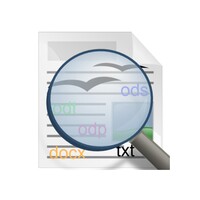
Office Documents Viewer (Free)
OpenOffice / LibreOffice (ODF) and MS Office (OOXML) document viewing app
- Category Writing & Notes
- Program license Free
- Version 1.36.2
- Size 4 MB
- Works under: Android
- Program available in English
- Content rating Everyone
- Package name de.joergjahnke.documentviewer.android.free
-
Program by
Joerg Jahnke
Jörg JahnkeScanbox #01582Ehrenbergstr. 16a10245 Berlin – Deutschland
Office Documents Viewer (Free) is an efficient tool for viewing OpenOffice and Microsoft Office files.
Overview
Office Documents Viewer (Free) is a comprehensive file viewer for both OpenOffice and Microsoft Office, allowing users to open any text document without any compatibility issues or instances of corrupted formats. It provides a seamless way to access and read documents stored in various locations including internal memory, SD cards, Dropbox folders, and even those files downloaded or sent as email attachments.
User Interface and Functionality
The app's interface and functions are designed with simplicity in mind, making it easy for users to navigate and utilize its features. Office Documents Viewer (Free) includes a zoom feature that can enlarge less visible areas for enhanced readability. In addition, it provides the option to create copies for printing or sending purposes. The integrated document reader also allows users to listen to the contents of the documents, providing an additional layer of convenience.
Compatibility and Formats
With this app, users can open nearly all formats from OpenOffice, LibreOffice, Microsoft Office 2007, and Microsoft Office 97. It also supports other formats such as RTF, HTML, TXT, CSV, PDF, and TSV. This makes it an excellent tool for working with a wide array of different formats simultaneously.
Limitations
Despite its extensive compatibility, the app does have some limitations. For instance, opening large spreadsheets can be a time-consuming process, and occasionally, they may not fully display. Documents containing images can only be viewed if the format is supported by the Android browser. Additionally, the app does not support the display of password-protected documents.
Pros
- Variety of supported formats
- Simple and easy-to-use interface
- Ability to open files from various sources
- Built-in document reader for listening to document content
Cons
- Difficulty in opening large spreadsheets
- Limitations with viewing images in documents
- Cannot display password-protected documents
improvements and bug fixes















